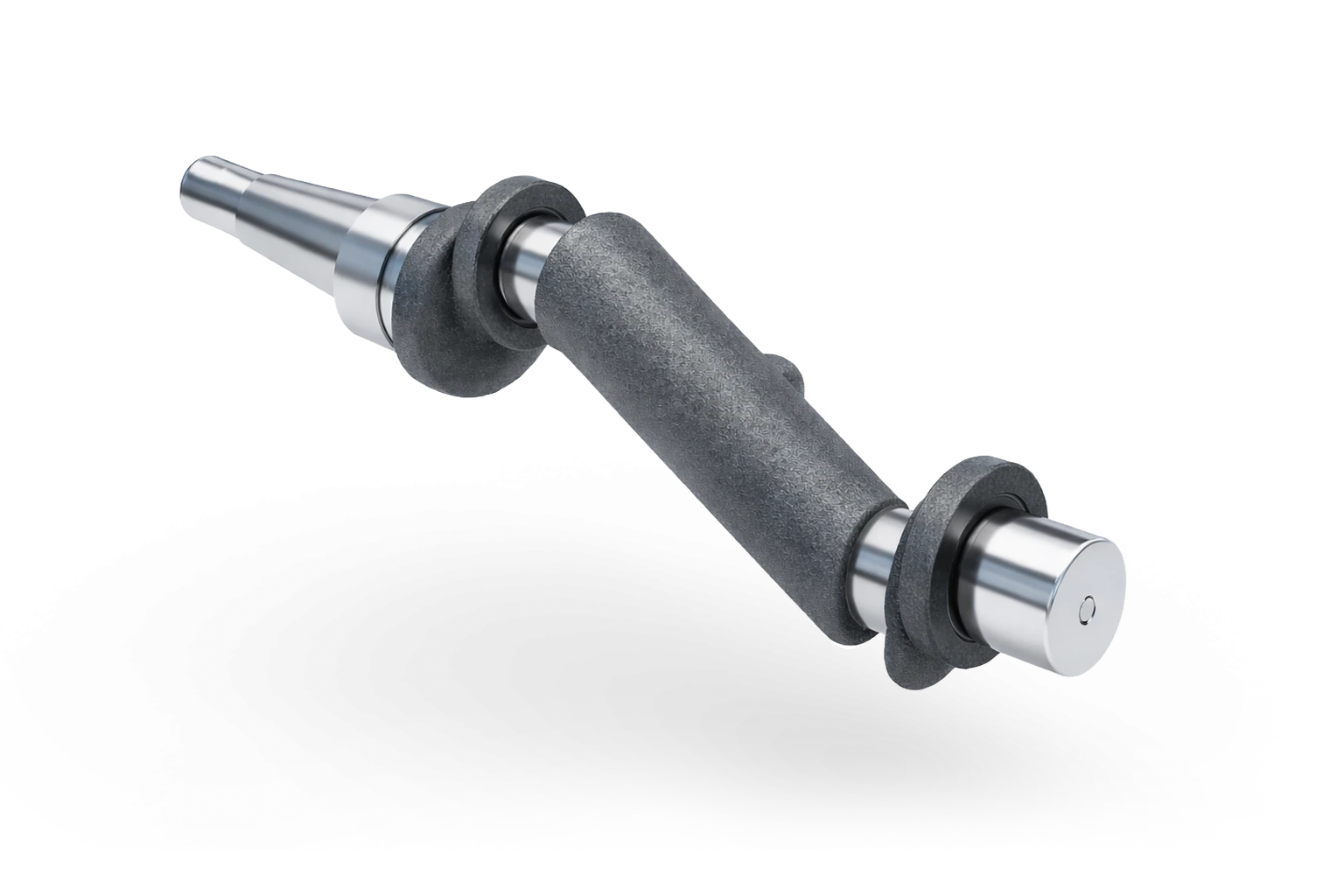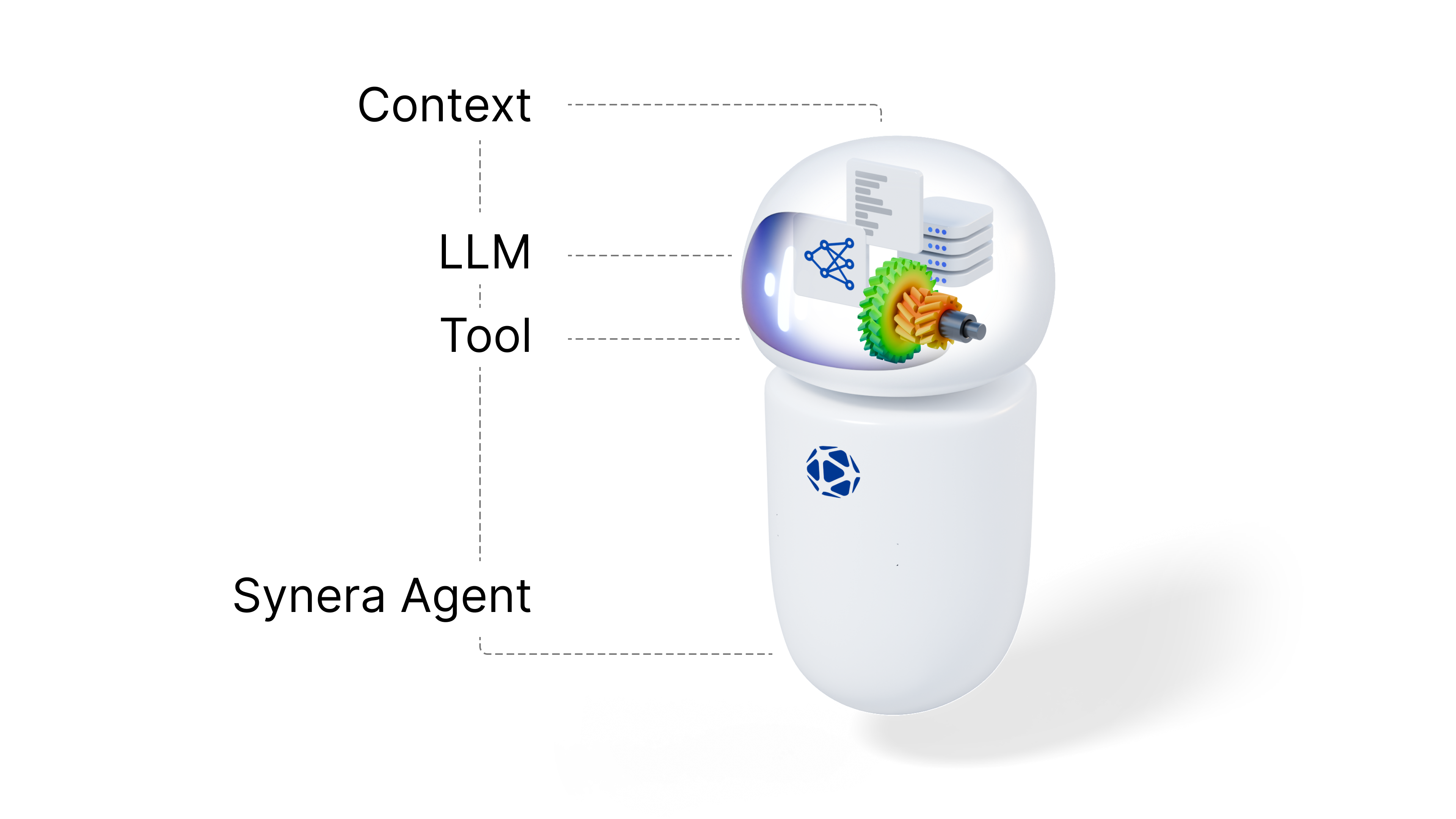Our new version 24.07 Keen Kratos with some of the most important new features is live!
Our new release is fully packed with 68 new features and 113 bugs were fixed. Check out our release webinar with our Co-CEO Daniel Siegel, our Product Management Lead Andrew Sartorelli and our Product Manager Sophie Demmin.
New features
- New start page
Learn about Synera features, test the latest additions to our templates and check out upcoming events and webinars, all in one place! And on top of that, the new start screen gives you access to your recent files – with a single click.
- Error handling for Synera Run
It’s now easier to prevent, customize and handle errors in Synera Run workflows.
The new Publishing Checklist catches the most severe errors even before uploading. Workflow creators can now add custom error messages that will be displayed in Run.
Users cannot run workflows with missing or incorrect user input.
And with the new debug files, workflow creators can now look into a failed Run session and fix errors based on the user’s input data.
- New nodes for FEA
Non-linear analysis
We’ve added support for nonlinear static FE analyses for selected solvers. The new nodes include:
- Non-linear load steps
- Non-linear contacts
General result import
In addition, we now allow to import and visualize any result type from our supported solvers with the updated Model View node.
- Advanced screenshots for reports
Automating screenshots for different geometries and FE result types has been a struggle for many users. To solve this pain we have
- added a new Construct View node
- exposed all Model View parameters as inputs
You can now completely automate both, the viewer position as well as the result visualization of your FE analysis.
New nodes and improvements
- Parameter Optimization nodes
- Construct View
- Discrete Legend
- Flip Surface Body
- (De)Construct Bulk Card
- Project Information
- Model View - The Model View node now includes cable inputs for all imports, enabling the programmatic generation of a Model View.
- Viewer Screenshot - The Viewer Screenshot node now gives you more control and convenience.
- Import FEA Model - It also supports MSC Marc .t16 and .t19 formats. And you can now specify the names of additional results to be imported from the model.
- Contents in Directory - You can now filter files or directories to be searched using the new dropdown input.
- Body & Body - We've added different curve join modes, allowing you to get individual curve segments, B-splines or polycurves.
- Sweep Shell Mesh - The Sweep Shell Mesh node obtained the new input ‘Orient’ for the constant orientation for sweeping.