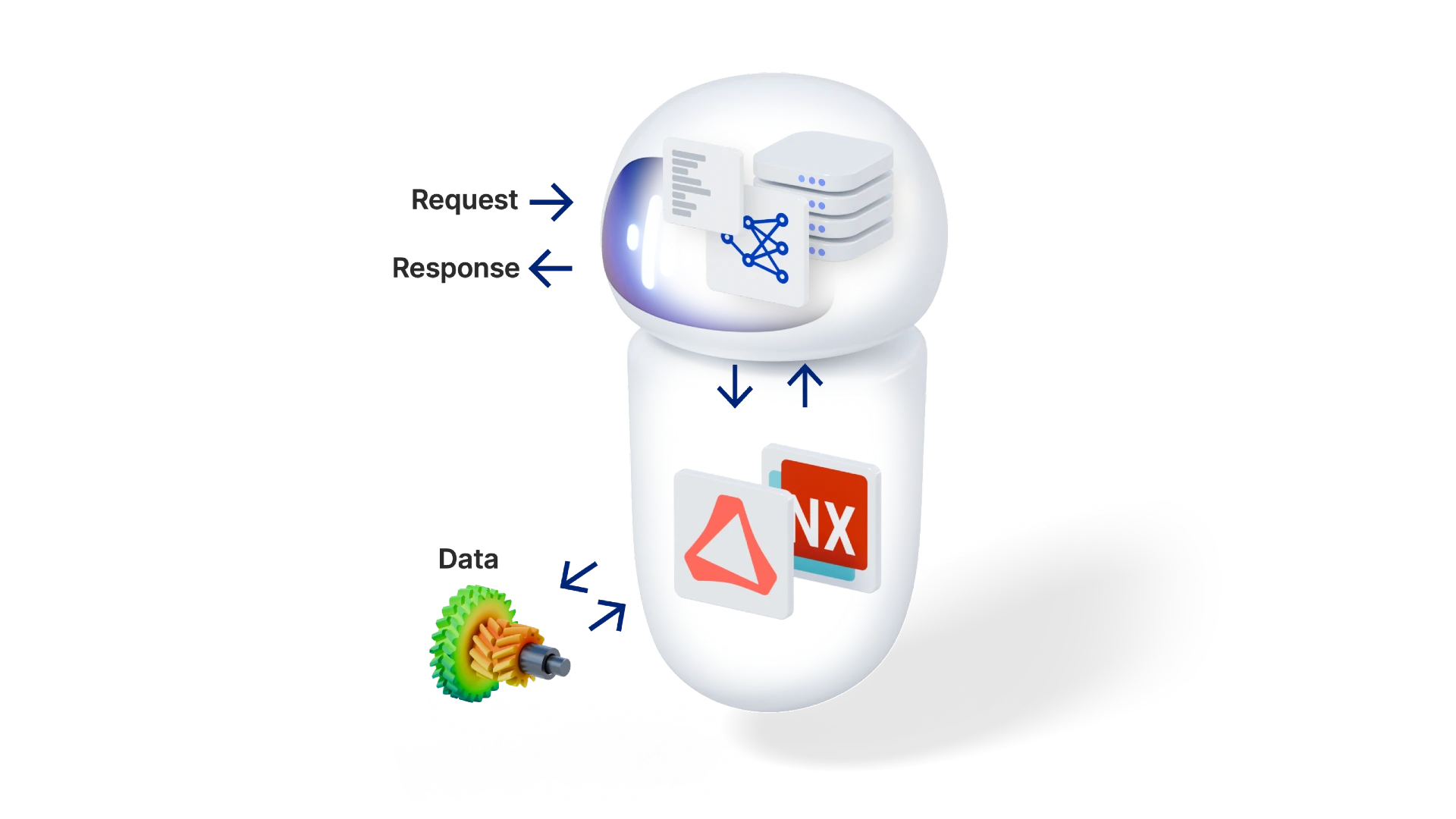Synera workflows can hit a wall when you want to automate an external tool that is not connected via a Synera add-in or cannot be integrated through existing Synera features like the Python node, the Run External Program node or the Web Request nodes. While APIs and command line interfaces have made many applications automation-friendly, there are some tools that remain isolated because they can only be used via the graphic user interface.
These tools often perform critical functions like custom material databases, SAP part catalogues, specialized analysis software or costing applications.
RPA: Universal Software Connectivity
Our new Robot Process Automation (RPA) add-in solves this by enabling direct interaction with any Windows-based application through its user interface. Instead of requiring APIs or command line access, RPA works with software exactly as a human user would.
Core Capabilities:
Program Control
- Launch and connect to any external application
- Set a precise window size for robust automation
- Wait for applications to load and respond
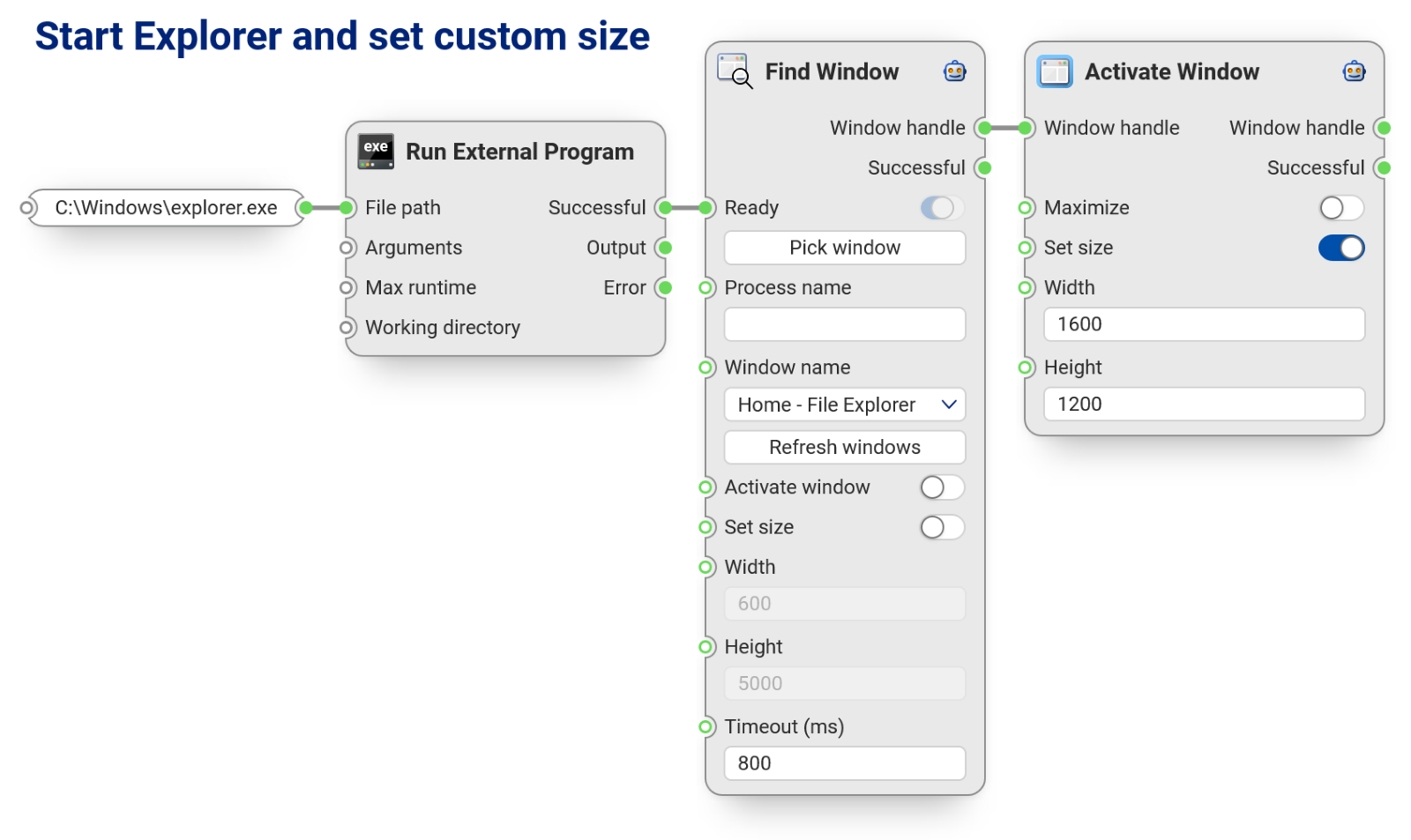
Interface Interaction
- Click buttons, menus, and other UI elements by name or coordinates
- Send text and keystrokes into any UI element
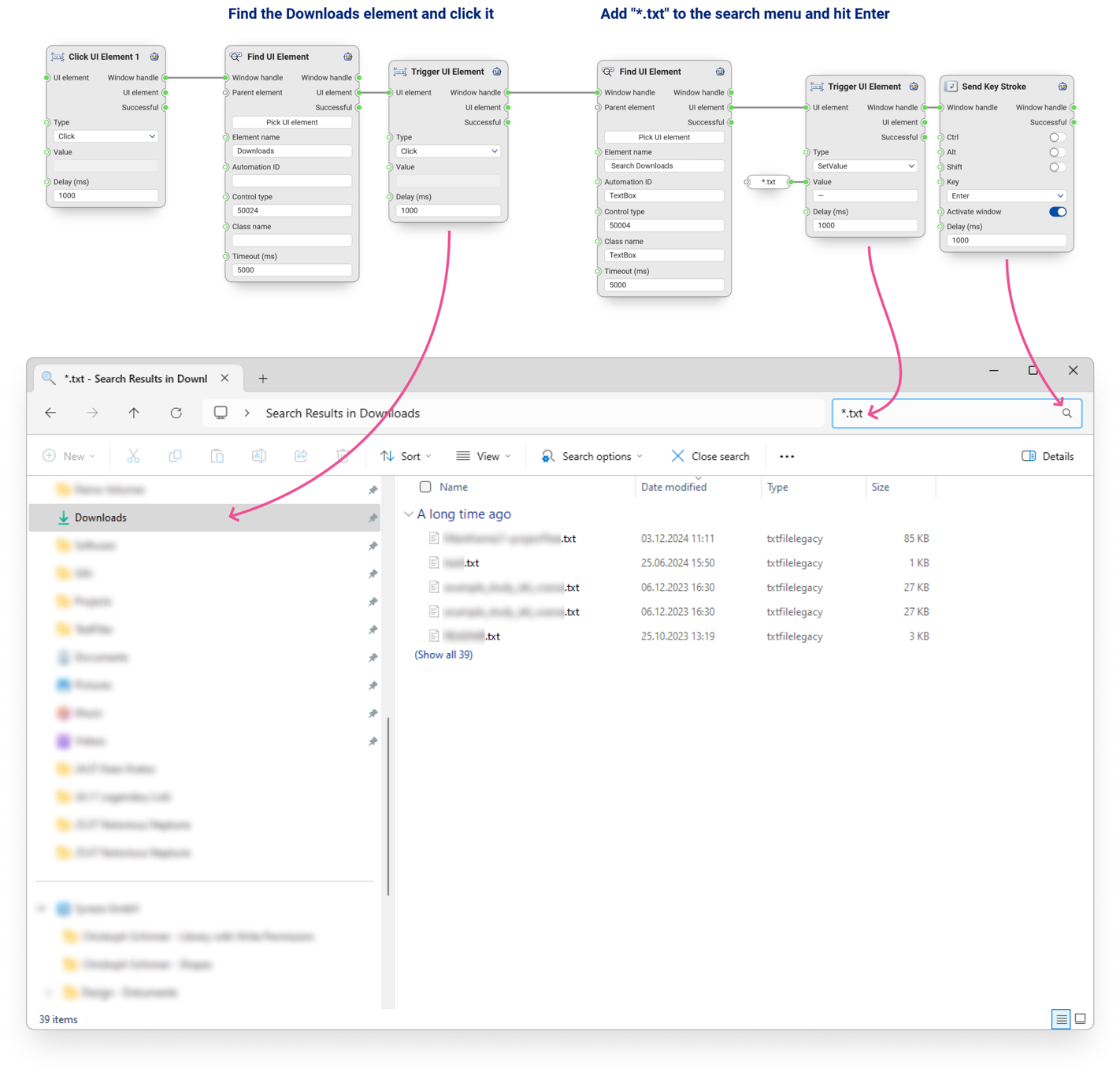
Impact For Your Automation Journey
- Comprehensive Automation Include every tool in your process, regardless of integration capabilities. Workflows can now match the full scope of your engineering tasks
- Preserve Tool Investments Continue using specialized software your team relies on. Integration doesn't require replacement or vendor cooperation.
- Eliminate Data Transfer Errors Automated UI interaction removes manual copy-paste operations and the errors they introduce.
- Expand Workflow Scope Legacy tools, custom applications, and proprietary software become viable components of automated processes.
For teams with mixed software environments – particularly those including legacy tools, custom applications, or software without modern integration options – RPA provides the missing connectivity layer that enables true end-to-end workflow automation.
Download the RPA Add-In through the Synera Marketplace.